Labeling Products in Your Machine
Labelling your items at the coil makes it easier for the person vending to tell what they are getting.
Use this easy to edit template to make labels for your machines.
Use this easy to edit template to make labels for your machines.
For a small cost your customers will be looking at your colors and logo every day.
Click here to download the spec sheet.
Here are some samples:




INTRODUCTORY TRAINING MODULES
Summary Overview of SnapVend Software (flash)
Tool Tutorial Organization Level (flash)
Tool Tutorial – Account Level (flash)
Getting StartedGet Started Tool Startup Info SnapVend Configurations Coil Configuration Worksheet How to Determine Product Fit A Sample Planogram Proposal MiscellaneousCreating a Restock Report Navigate the VendNovation Control Board at Pin pad |
KitsChanging Coils to Dual Vend Small Items 1 Vend Small Items 2 Mallory Vending Solution for Spray Cans Darrell Anderson Glove Box Vending Solution SnapVend Cans Setup Solution LockersThe SnapVend Locker Installation Guide |
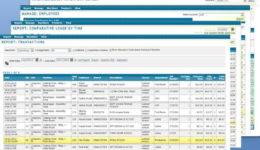
Select item – Users select the item(s) they want, or scan a barcode on a pick sheet along with the quantity desired.
Get item – Employee takes the chosen item(s).
Returns – The employee scans in or enters ID, presses the Returns button, a list of items to be returned by that
employee shows on the screen, and they select the items to be returned. All transactions are recorded in real‐time.
Optional: A PIN can also be used as well as prompts to track overhead data like Department Number, Job, Number, Customer Number, Department Number, etc…
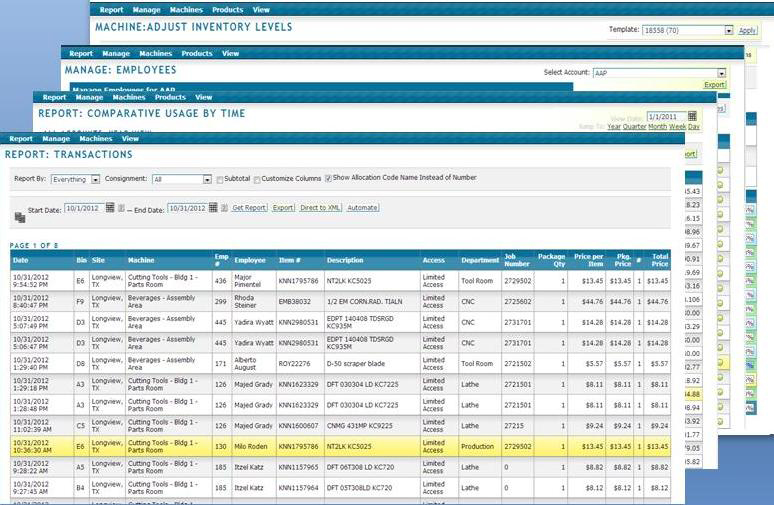
Because it was designed from the ground up, it wasn´t stuck with legacy user training issues or a traditional client/server model, and is completely offered for a small annual software subscription.
All the reports are full featured and provide automated alerts for mulitple Low Inventory Levels, Machine Health, Power Failure, Internet Connectivity and includes
You can experience SnapVend Software by clicking on one of these tutorials designed for General Overview, Corporate Organization (you) and Account Levels (your customers). Just select which tutorial you wish to see and click the play button. Or, after doing so, take your cursor to the left and select any chapter.
Summary Overview of SnapVend Software (flash)
Tool Tutorial Organization Level (flash)
Tool Tutorial – Account Level (flash)